You can renew for 2025 today and get yourself set up to pay automatically every year. When you select Pay Now, the system will immediately ask if you would like to set up the automatic renewal feature for the future. It is that easy!
Here are the specific steps to renew, paying all the same types of dues that you paid in 2024 (MAOPS dues, district dues, and/or your spouse’s AMAOPS dues):
1) Click here to log in and go directly into your profile. If you have not yet created a new password in this system, choose Forgot Password or the Send Email Login Link button.
2) Select Membership on the “tabs” displaying under your name and address section.
![Renew Now[21]](https://maops.org/wp-content/uploads/2023/11/Renew-Now21-1.png)
3) Scroll down to the bottom of the membership page and select the “Renew Now” button. Then, just follow the prompts to enter your payment information. Of note: To help keep dues rates from growing in the future, please consider selecting the automatic renewal option when prompted. This will make things simple for you and for MAOPS! You can cancel auto-renewal at any time.
4) On the next page, select Pay Now.
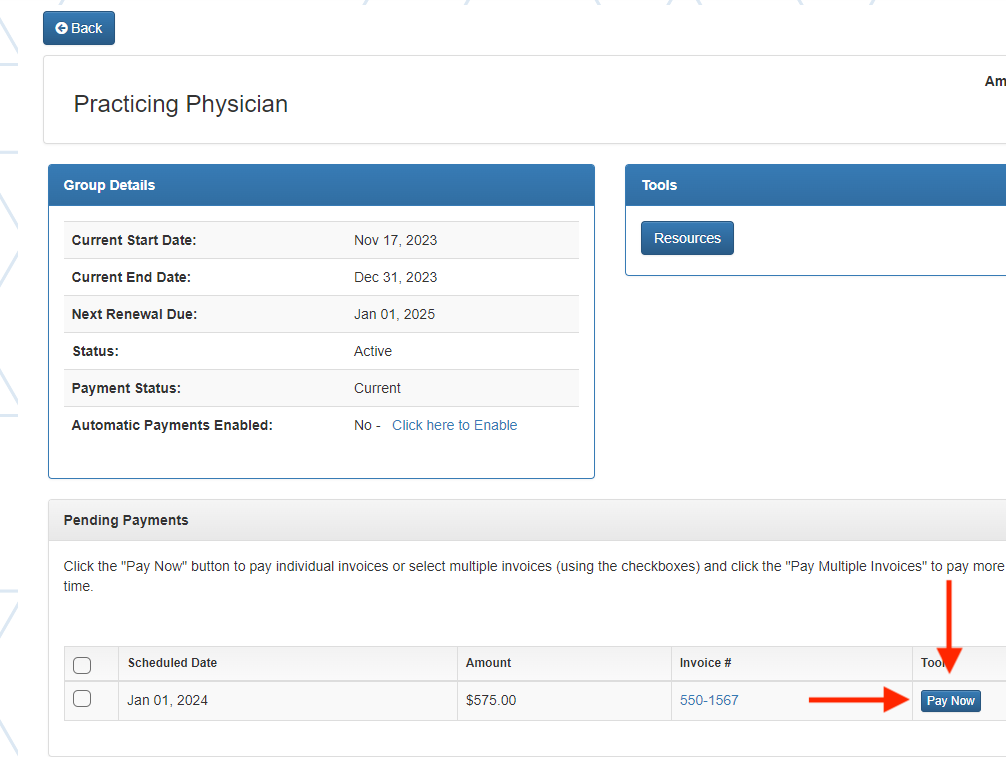
5) We would also like to invite you to make a donation to MOPAC or in support of students and residents while in the member portal. Click here to learn how to make a donation.
6) Your receipt will be automatically emailed to you. Or, to find your receipt within your account 24/7, go to the “All Transactions” tab.
And that is that! You are all done renewing for 2025 – and beyond!
Thank you for your membership in MAOPS! We look forward to working for you and with you in 2025!
